News•Viewtracker - Analytics for Confluence
Introducing Time Spent for Confluence: Measure Content Engagement
We are excited to announce that the time spent feature for Viewtracker – Analytics for…
Apr 9, 2025Understanding how people interact with content in Confluence is essential for any team that shares knowledge, manages documentation, or collaborates across departments. But it can be challenging to collect and interpret that data without the right tools.
That’s where Viewtracker – Analytics for Confluence comes in. Recent updates to the app make it easier than ever to measure user behavior by tracking who views content and how much time they spend on it. It helps identify engagement patterns and generate actionable insights that empower smarter content decisions, all without added complexity.
This article guides you through the key improvements, explains how they benefit different user roles, and provides a real-world scenario where these features make a tangible difference.
Until recently, Viewtracker installations included multiple system apps (for analytics core, attachment tracking, and search analytics). These apps worked together behind the scenes, but could create confusion for admins managing app configurations or reviewing audit logs.
Now, these components have been merged into the main app:
Viewtracker – Analytics for Confluence
Only one bundled app remains: System App: Administration UI.
This change has no impact on how Viewtracker works. Still, it makes installation and system management more transparent, especially for admins who need to track what’s installed, active, or updated on a Confluence instance.
Time tracking—knowing how long users spend reading a page—is a valuable metric, especially for teams that manage internal documentation, onboarding materials, or regulated content.
The recent updates allow time tracking to be enabled by default during first installation. However, users are encouraged to customise the minimum duration and timeout settings to better align with their requirements. Customers who update the app will not have time tracking activated by default.
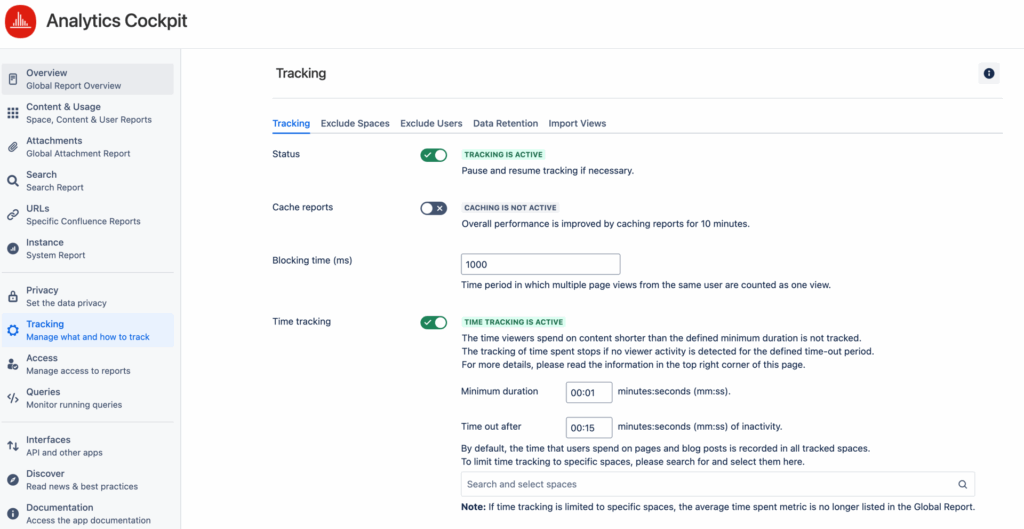
In the Content Report, you’ll find a list of users who have viewed a page. This list is now searchable, meaning you can quickly locate a specific person by typing their name.
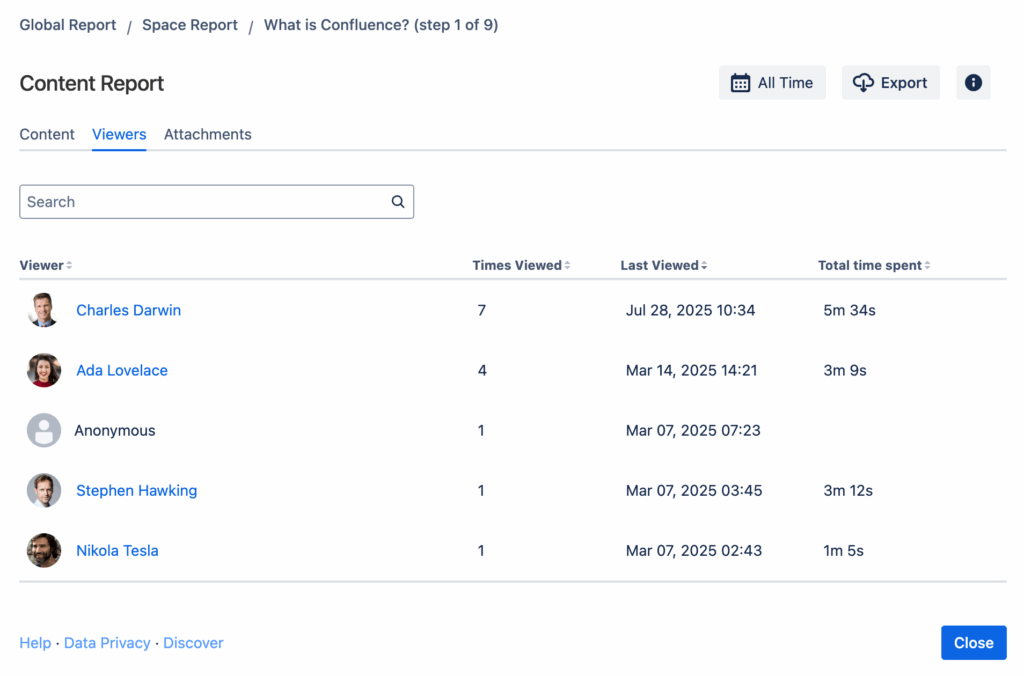
When this is useful:
Imagine you’re a team lead who’s shared a critical update with 50+ colleagues. You want to know if a specific stakeholder—say, someone in legal—has seen the update. Instead of scanning a long list manually, you can now search for their name directly.
We have also added a new entry to the Content Report’s export menu called “Viewers.”
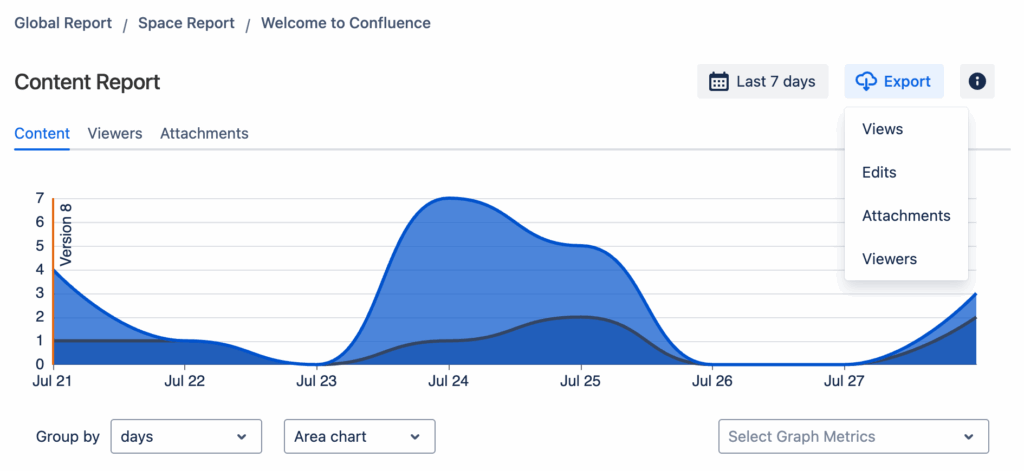
Alongside the search functionality, the Viewer list can now be exported as a CSV file. The export includes:
This provides a shareable and auditable method for reporting engagement. You might use it to:
Let’s say your company has a 5-part onboarding hub in Confluence, covering everything from IT setup to team values and security protocols.
With Viewtracker:
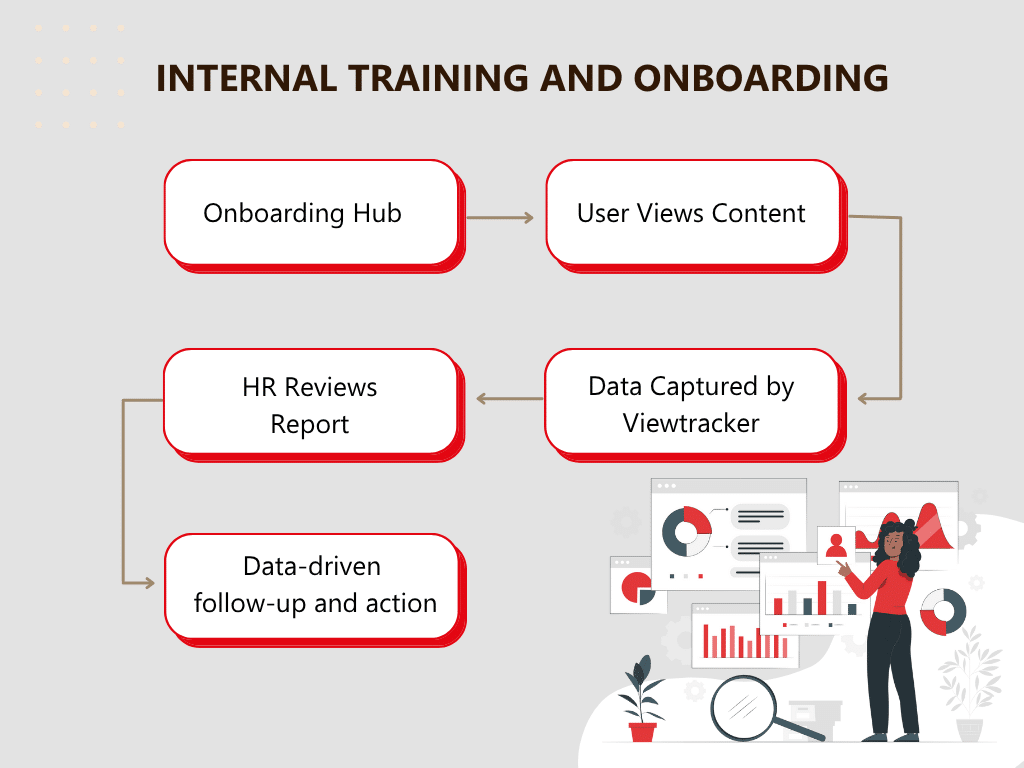
This kind of visibility helps HR professionals verify engagement without having to chase people via chat or email.
These improvements support teams who want a clearer picture of how content is used inside Confluence, whether for documentation, knowledge sharing, compliance, or communication.
If you rely on Confluence to keep teams informed, Viewtracker helps make that process visible and measurable.