News•Viewtracker - Analytics for Confluence
From IDs to Names: Improving Report Clarity in Viewtracker Cloud
Learn how to enable user name exports in Viewtracker Cloud reports. Improve clarity by switching…
Jun 20, 2025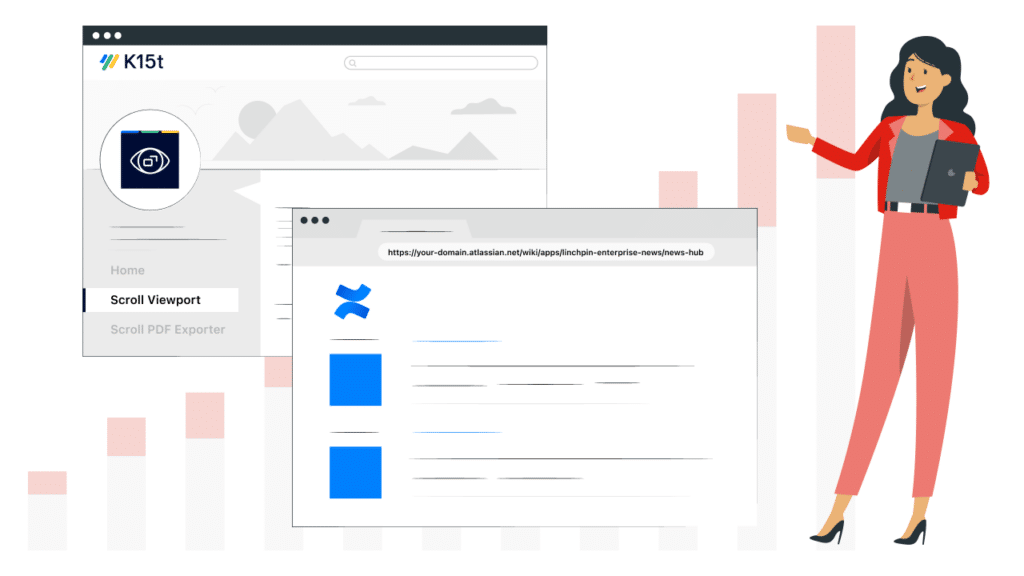
We’re pleased to introduce two major new features in Viewtracker, our analytics tool for Atlassian Confluence. After considering valuable feedback, we’ve incorporated Scroll Viewport Tracking and Confluence URL Report to improve your analytics experience. Let’s dive right in!
The first feature we’d like to spotlight is the Scroll Viewport Tracking. This new feature for Viewtracker Cloud addresses a core need in content analysis – understanding how your Confluence content is accessed: through the standard Confluence view or using the help center view of K15t’s Scroll Viewport. Both types of views are included in the total views of all the available Viewtracker reports. What is more, users can filter reports for views from Confluence or Scroll Viewport only.
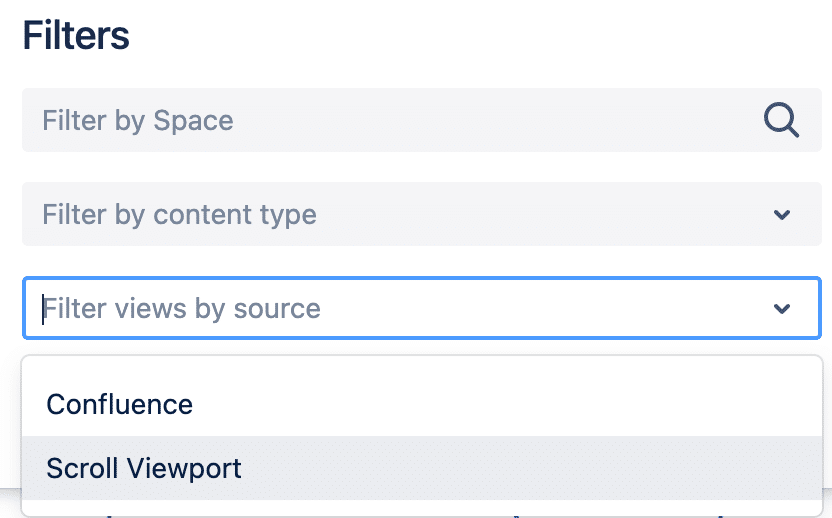
If you are a Viewtracker Data Center customer, you may already be familiar with this; tracking and filtering views from multiple sources has been a standard Viewtracker On-premise feature since version 5.6.0, released back in 2019. We are thrilled that this option is now available for Viewtracker Cloud customers.
The integration for all Viewtracker deployments helps you gauge the popularity of the Scroll Viewport help center compared to standard Confluence views, offering valuable information on users’ viewing preferences. This way, you can make more informed decisions on tailoring your content delivery for a better user experience.
Next, we’re introducing the Confluence URL Report. This advanced feature provides in-depth analytics for specific components within your Confluence. The report provides the number of aggregated views of the Space Directory, Whiteboards, the Calendar or the People Search. It can also provide views of different variants of a URL to determine visits to any user profile or any space calendar, for example.
In the past, usage of these important Confluence elements could not be tracked by any analytics tool.
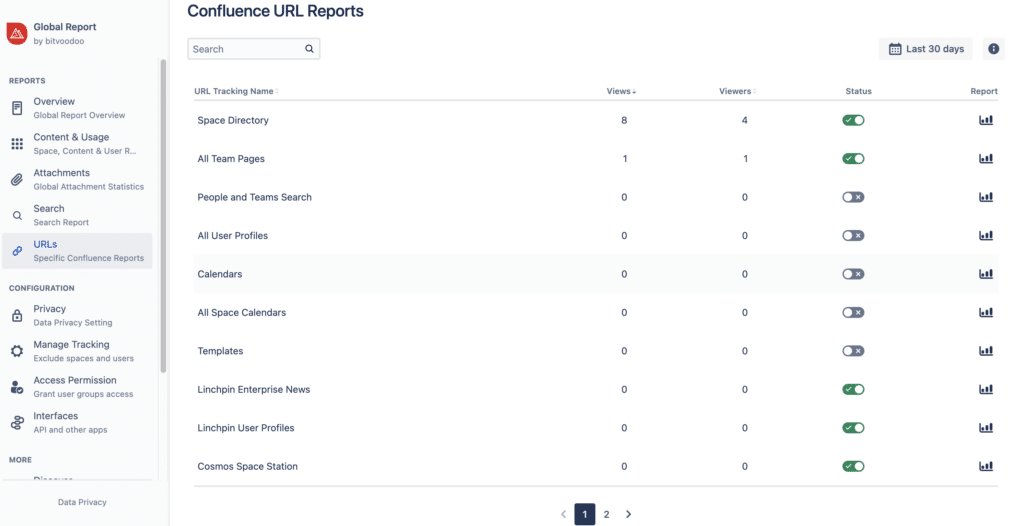
The Confluence URL Report offers an overview of a specific URL’s unique visitors and its views over a defined date range. For example, it provides the number of aggregated views of all Confluence user profiles or team pages. Tracking is disabled by default to make sure only the components that are relevant for you are tracked. An administrator can decide which components to track at any time.
Users can also access a full URL report that contains detailed information: A graph of views over time, the viewer’s username and the timestamp of each view. This level of detail provides a more precise understanding of how and when Confluence elements are being viewed.
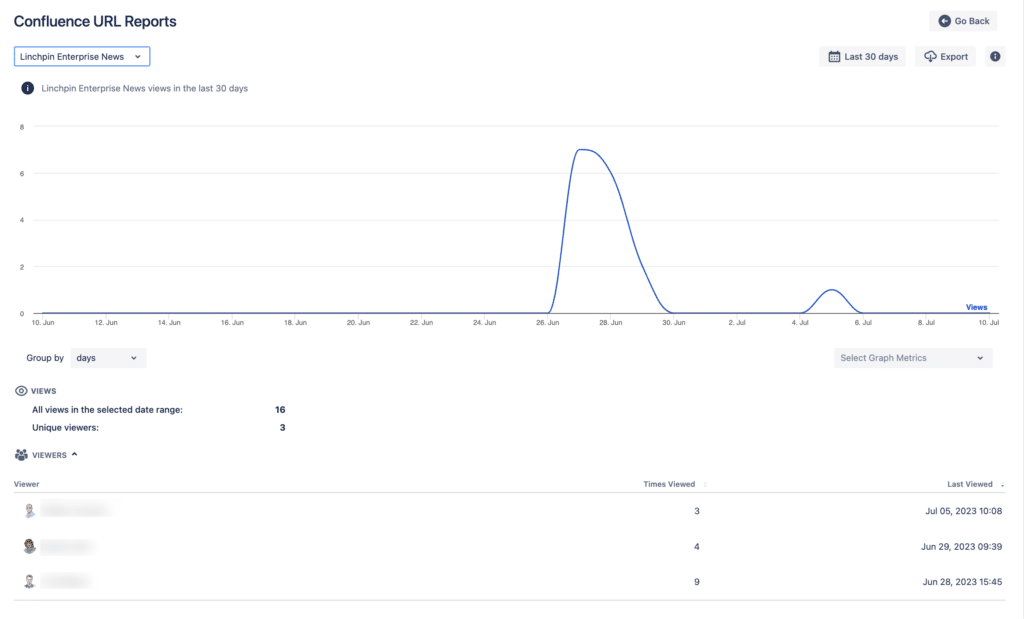
Moreover, the data from this report can be exported as a CSV file, allowing you to integrate these insights into your larger data analysis workflows easily.
The Confluence URL Report will also include more and more content from 3rd-party apps.
🎉 At launch, we already supported two cloud apps by //Seibert/Media in Viewtracker Cloud: Linchpin Enterprise News and Linchpin User Profiles. Both apps provide special overview pages that could formerly not be tracked by any tool. Now, Confluence admins can easily determine the usage of these apps over time.
💪 Caelor’s free cloud app Cosmos – Intranet for Confluence comes with various overview pages: Dashboard, People Network, Newsroom and Space Station. All of these can be tracked in Viewtracker since August.
🔮 We will continue adding more 3rd-party apps and other specific components in this report. Just fill in the feedback form or contact our app support.
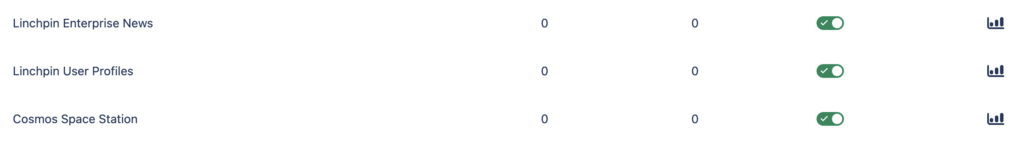
These latest features – Scroll Viewport Tracking and the Specific Confluence URL Report – are a testament to our ongoing commitment to refine and enhance Viewtracker continually. We believe these additions will give you deeper insights and a more rounded understanding of your content’s and Confluence components’ performance.
Your support and feedback are always appreciated as we strive to improve Viewtracker continually. We look forward to hearing how these updates benefit your Confluence experience. Stay tuned for more updates in the future. As always, happy analyzing! 📈