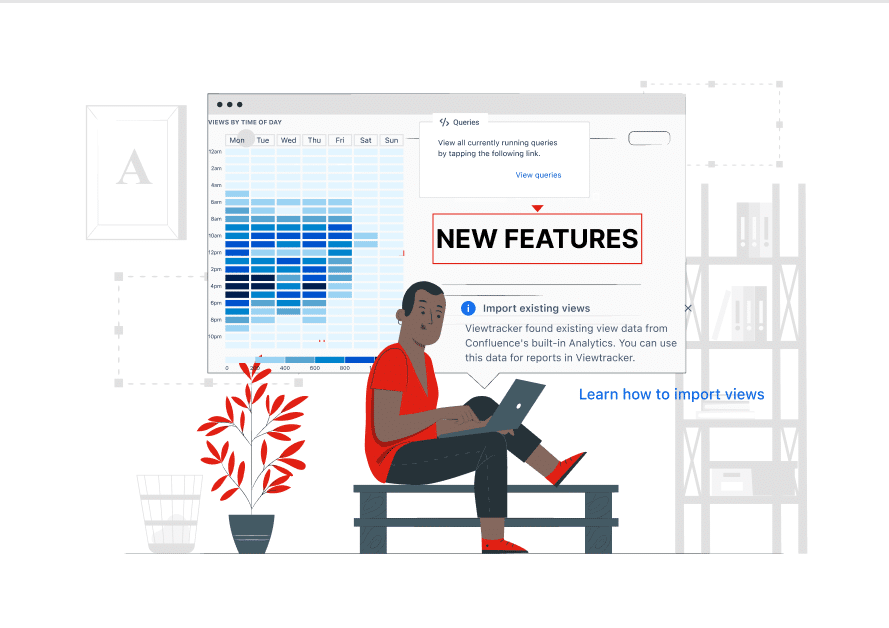
News•Viewtracker - Analytics for Confluence
New Viewtracker features for Cloud and Data Center
Import views with Viewtracker to analyze Confluence usage pre-installation for valuable insights and metrics.
Feb 28, 2024A few months after its release on Viewtracker Cloud, the Content & Usage Report is also available for Confluence on-premise customers (DC/Server). The Content & Usage Report is a powerful new report that can be accessed on a space and a global level.
The Content & Usage Report provides helpful metrics of the overall performance of your Confluence instance. The reports start with a table, followed by a summary of relevant metrics. The report is divided into extensive reports on Spaces, Content, and Users.
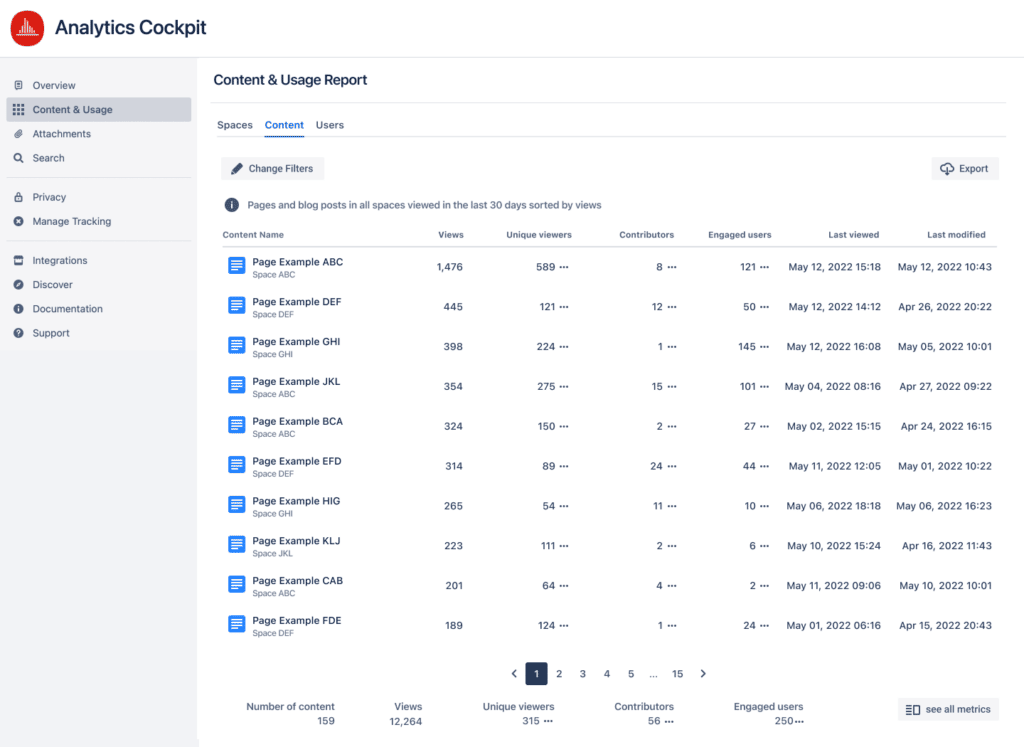
Viewtracker on-premise also features the metric of the “Engaged users”: These are Confluence users who have commented or liked a piece of content or added it to their watch list. This metric gives you important insight into which content “moves” your users.
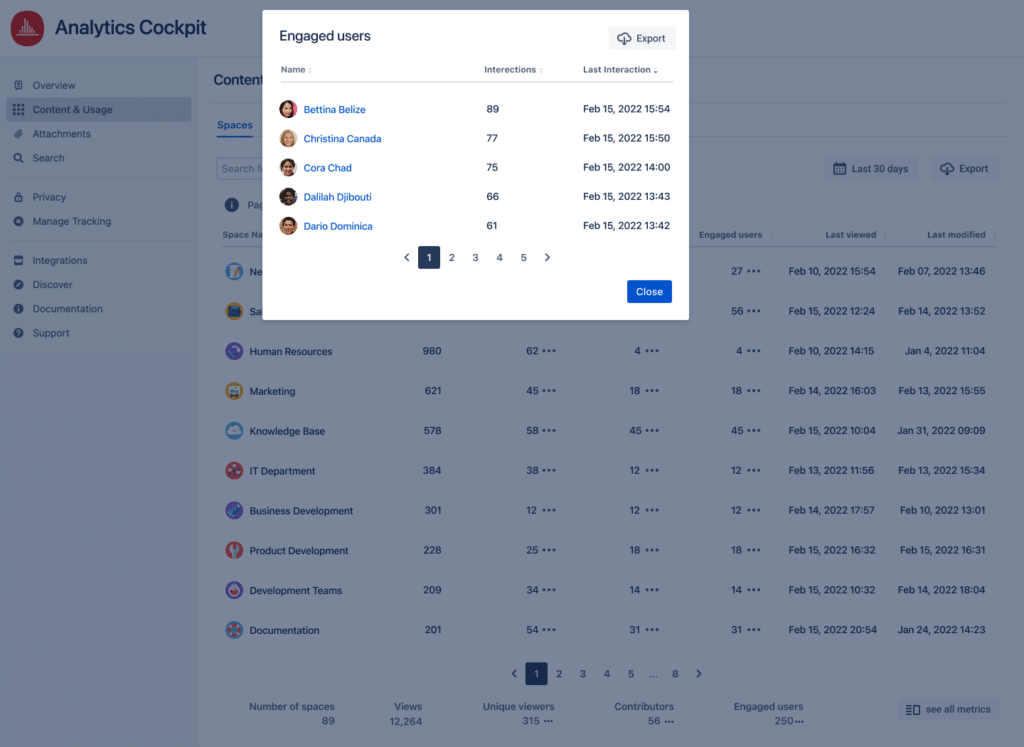
The report comes with powerful filters to customize your reports. We developed these filters because customers in both small companies and big enterprises have been asking for them. We are confident that the filters will be valuable for both new and existing Viewtracker customers.
To avoid negatively impacting performance on Confluence instances with a lot of tracked data, you should set these filters mindfully. Our recommendations:
We have also established a limit of reports that can be created simultaneously to avoid a negative impact on the performance of Confluence.
📖 Read our dedicated post on possible use cases of the Content & Usage Report.
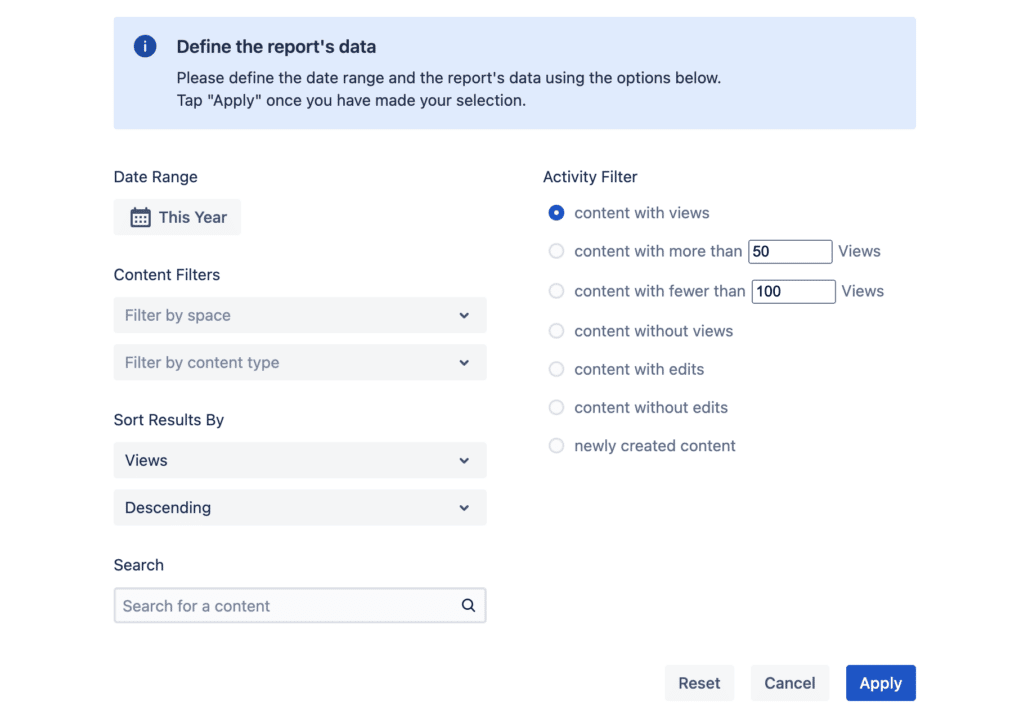
All (filtered) accumulated data can also be downloaded as a CSV file with one click and shared within your company.
As of October 2022, the Content & Usage Report is available for Viewtracker Data Center, Server, and Cloud. For technical reasons, functional and graphical differences exist between the on-premise and the Cloud versions. Please consult the documentation for all the details.
📕 Suggested reading: Access our full feature comparison of Viewtracker vs. Confluence’s built-in Analytics.